Installing the MMCP Profiles in RasterLinkPro 5 and 6
Downloading profiles
In order to download profiles, please visit the MMCP website.
Profile Manager
Mimaki Profile Manager is a tool to be used to install or uninstall profiles.
Start Profile Manager from [Start] – [All Programs] – [Mimaki RasterLinkPro5] or [Mimaki RasterlinkPro6] – [Profile Manager] menu.
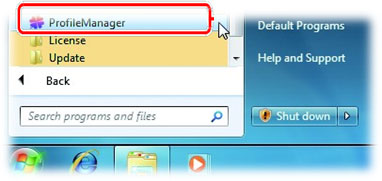
Installing the Device Profile
Select the [Install device profiles].
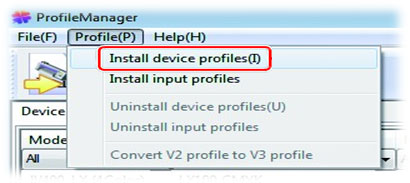
Select the folder of the device pro- files to be installed, and click “OK” button.
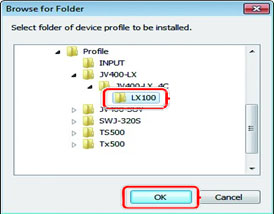
A list of the device profiles in the selected folder are displayed in the upper column. Select a profile to install and click the arrow down button.
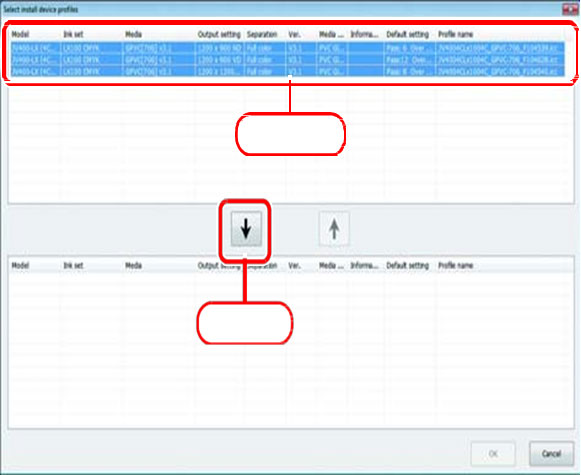
Click the OK button. After the installation of the profiles, please close the Mimaki Profile Manager.
Start RasterLinkPro 5 or 6 and your downloaded profiles are available!

